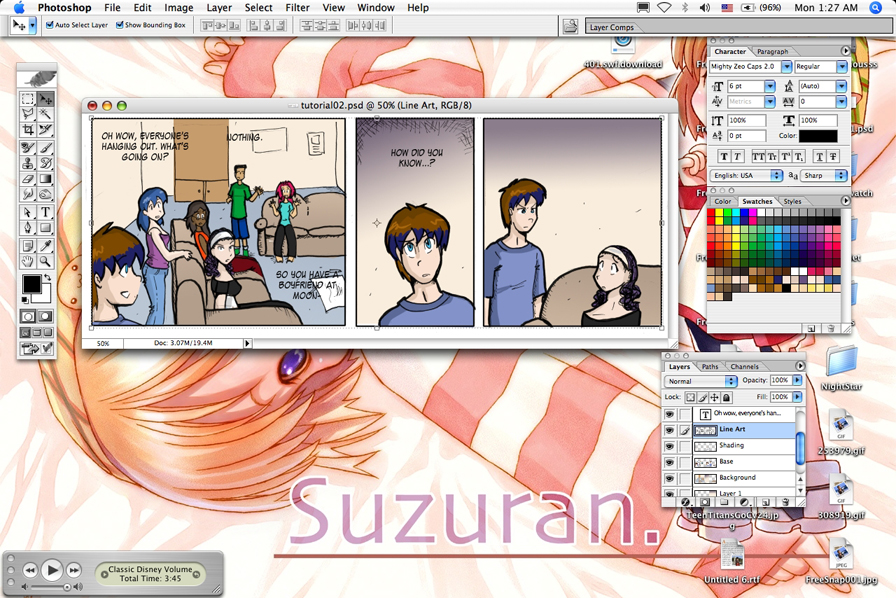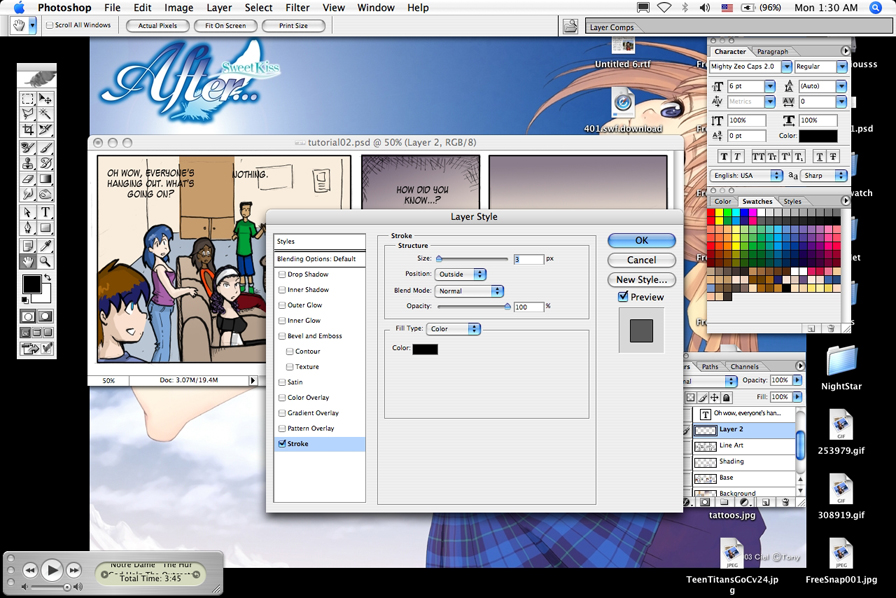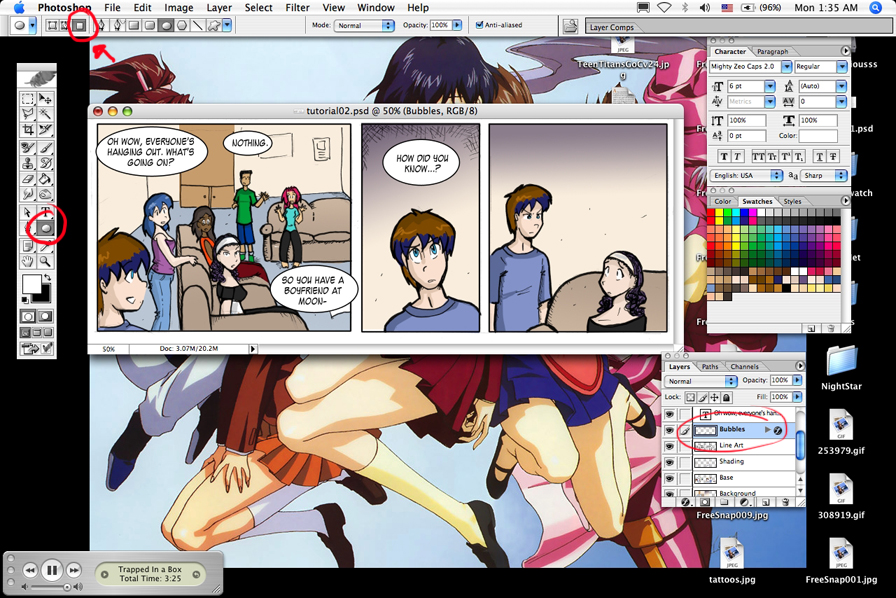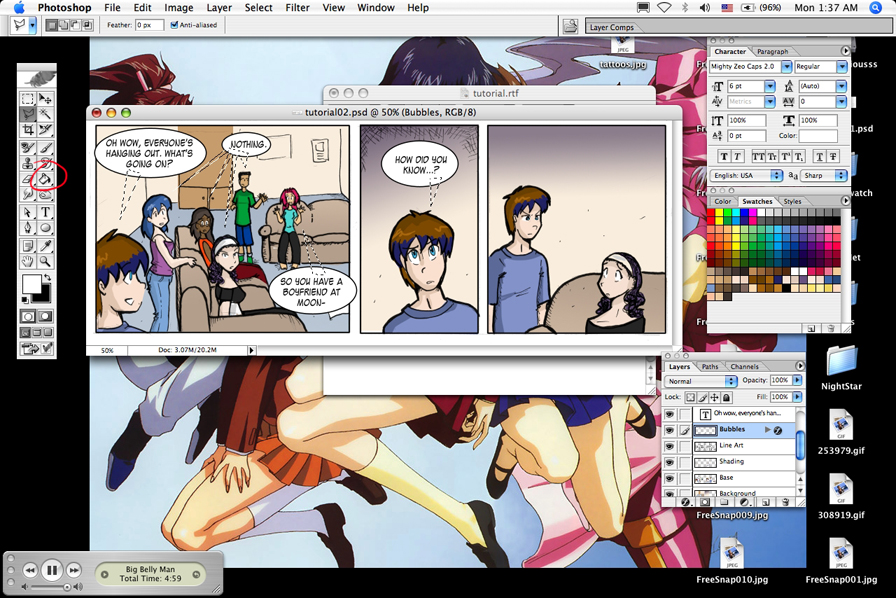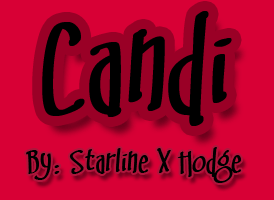 |
|
Tutorial- Coloring and Text
2.Create a new layer above the
line art layer. Name it Bubbles
4. Now make sure the foreground
color is white and select the Ellispe Tool. This should have Fill Pixels
option selected.
6.To make the arrows, use the Polygonal Lasso Tool. Then use the fill tool to color them white.
Now resize the image 50% and Save to Web! All done.
|